Odin Samsung device firmware flashing tool. It is can use for various task in Samsung ROM for troubleshooting and makes the device operational again. Download Odin (Descargar Odin or Odin Downloader) has more version previously used. Now we have latest version v3.13.1 released in 2019 (still, this is the latest version). Odin flash tool is Such a great tool because it troubleshoots tons of Samsung devices.
Odin 3.13.1 version mostly support firmware are Android 8.0 Oreo and Android 9.0 Pie (One UI). We have a list of what devices can perform very well. So we mention the list for an instance. Also, more devices can support it without the list.
Odin Downloader 3.13.1 version changelog is not clear to identify what kind improvement had to do. It added by an xda-developers web forum user.
This is compatible with Android 8, 9 and 10 firmware installed to the Samsung new smartphones. So many users confirm it. They install the firmware on Samsung Galaxy Note 9, S9, S9 Plus, S8, S8 Plus and more. So, You can find any video tutorials as well as using this version.
Odin software needs to run Windows XP, Windows Vista, Windows 7, Windows 8 and Windows 10.

1. Samsung Galaxy Note Fan Edition.
2. Samsung Galaxy Note 8 / Note 9.
3. Samsung Galaxy S8 / S8+ / S8 Active.
4. Samsung Galaxy S9 / S9+.
5. Samsung Galaxy A3 (2017) / A5 (2017).
6. Samsung Galaxy C7 Pro / C5 Pro / C8.
7. Samsung Galaxy J (Joy) Series.
8. Samsung Galaxy J3 (2017) / J3 Emerge.
9. Samsung Galaxy J3 Prime / J3 Luna Pro / J2 (2017) / J3 (2018).
10. Samsung Galaxy J5 (2017).
11. Samsung Galaxy J7 Duo / J7+ / J7 Prime 2 / J7 (2018) / J7 V / J7 (2017) / J7 Pro / J7 Max / J7 Nxt / J7 Sky Pro.
12. Samsung Galaxy On Max.
13. Samsung Galaxy Folder 2.
14. Samsung Galaxy Feel.
15. Samsung Galaxy A8s / A8 (2018) / A8+ (2018) / A8 Star.
16. Samsung Galaxy A6 / A6+ / A6s.
17. Samsung Galaxy A7 (2018) / A7 (2017).
18. Samsung Galaxy A9 (2018).
19. Samsung Galaxy J2 Pro / J2 Core.
20. Samsung Galaxy J4 / J4+ / J4 Core.
21. Samsung Galaxy J6 / J6+.
22. Samsung Galaxy J8.
23. Samsung Galaxy M (Millenial) Series.
24. Samsung Galaxy Grand Prime Pro.
25. Samsung Galaxy Mega Series.
26. Samsung Galaxy On7 Prime.
27. Samsung Galaxy On6.
28. Samsung Galaxy On8 (2018).
29. Samsung Galaxy C Series.
30. Samsung Galaxy S10 / S10+ / S10 5G / S10e.
31. Samsung Galaxy A (Alpha).
32. Samsung Galaxy A10.
33. Samsung Galaxy A20 / A20e.
34. Samsung Galaxy A40 / A40s.
35. Samsung Galaxy A50.
36. Samsung Galaxy A60.
37. Samsung Galaxy A70.
38. Samsung Galaxy A80.
39. Samsung Galaxy M10 / M20 / M30.
40. Samsung Galaxy E (Elegant).
41. Series Samsung Galaxy Fold.
Tags: Odin 3.13.1, odin3 samsung, Samsung firmware download Odin, samsung flash tool
Everyone knows Odin is the god in mythology, but Samsung also has a tool name Odin. It is a Utility software for samsung android devices. This application software is saving millions of Samsung devices in the world. Ohh, So it likes a God for Samsung device users. Yes, indeed this is solving device firmware issues and help to manage, maintain, control, recover, upgrade, downgrade, dead-issue or any problem. It gets to device back to normal with full functions. This is the best software to solve firmware issues.
* Odin3 is a firmware flashing software by Samsung for use own Android-based devices
- Make a Full Data Backup everything stored on your device
- Install Samsung USB driver on your windows PC
- Samsung device's battery needs to full or minimum 60% charge
- Enable USB Debugging Mode in your device.
- Download and extract the Odin3 Samsung tool
- Exactly matched firmware file with your device's model number.
- USB Cable for connecting between your device and a computer.
Samsung has own cloud for store users data backups. However Android support google drive for creating and store users data backups. Therefore you can use one of those to store your backup data. Below simple steps, we show you can find how to make it.
First one shows how to make a backup in Samsung cloud

This one shows how to make a google drive backup and restore
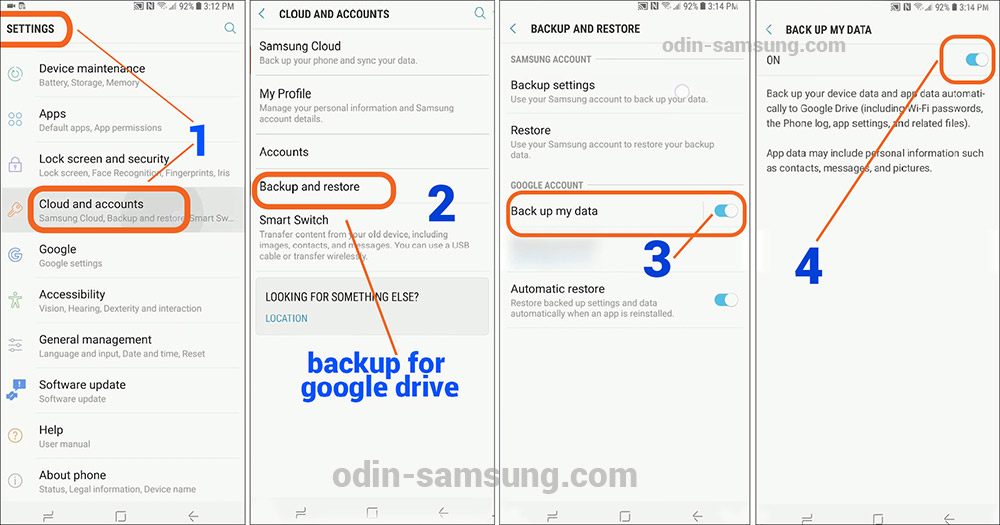
USB Debugging Mode need to enable for facilitate a connection between your device and a computer.
Sometimes tech experts told this is not necessary for anything related to flashing kernels and Roms. But we have to do it for safe your phone because something has gone wrong, device unusable. You know It may be very difficult to get back to work the device.
Follow the bellow steps for activate it.

Normally Developer Options are hidden, But you can navigate it through Apps >Settings > About phone, now it has "Build number" then tap the 7 times.

Final step 6 appear popup massage "Allow USB debugging", then tap OK.
Odin mode and the Download Mode are the same things because Odin flashing use it calls Odin mode. Basically, this is used for download and flash ROMs and kernels. It is doing with the press key-combination together and holds 3 to 5 seconds.
Firstly, need to turn off the Samsung phone for boot download mode. To do following these steps

⋙ Bixby key includes Samsung devices: Volume Down + Bixby + Power buttons.
⋙ Home key includes Samsung devices: Volume Down + Home + Power keys.
⋙ No Home or no Bixby keys: Volume Up + Volume Down + Power keys.
The following basic steps will assist to flash stock firmware with using Odin3 flash tool. First, you need to connect your device to the computer. It must enable download mode before connecting the computer.

When the firmware install is finished, Odin3 display PASS!! with green color box.
AP - This is mean "Android Processor". Another short firm name "PDA" stands for the same meaning.
CP - It stands for "Core Processor"
CSC - It shows the name as ‘Consumer Software Customization’ or ‘Country Specific Code’. That is used to location base
BP - It mentioned "Bootloader", BP allow to flash the bootloader file with .tar or .tar.md5 extension.
Version v3.14.1
Developer Samsung
Uploaded May 07, 2020 15:39
Filesize 2.50 MB
Version v3.09.5
Developer Samsung
Uploaded June 16, 2019 14:37
Filesize 2.0 MB
Version v4.44
Developer Samsung
Uploaded June 13, 2019 13:05
Filesize 175 KB
Hey, I’m trying to download the file open but it can’t open.
It might be a glitch. Please, redownload the Odin3 file.